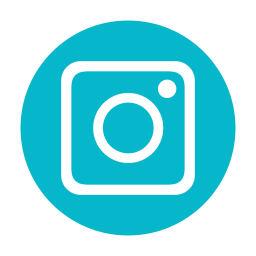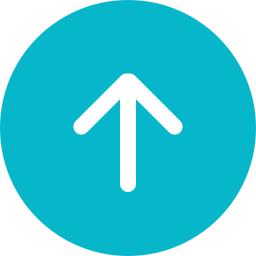Are You Ready for Google Analytics 4 (GA4)
Posted on 2nd July 2022 at 11:45
What is GA4 and Why have Google created it?
GA4 is a new reporting property which has been created by Google to measure the effectiveness of your web site and app tracking. Whilst there are similarities between the two platforms, there are many differences (more on that later) which need to be understood as you migrate and start to use the platform.
There are 3 main reasons why Google have created GA4, which are as follows:
Provide a better way to track users across devices and platforms (e.g. website and apps)
To adhere to ongoing privacy challenges on the tracking of users online behaviour
Improve tracking accuracy, using AI for users who do not wish to be tracked
Why migrating is important?
On the 16th of March, it was announced that from July 2023, Google’s Universal Analytics will stop tracking data, with brands having to adopt Google Analytics 4 (GA4). All historical data will be unavailable 6 months later. GA4 promises new reporting views, however there will also be the deprecation of current reporting views, based on the current GA4 features and functionality.
These changes have the potential to disrupt marketing activities across your business as no Year on Year data will be available in Google Analytics, if you haven't migrated by July 2022. A lack of performance data through Google Analytics can impact how marketing activities are optimised, reducing the effectiveness of marketing investment and potentially sales and ROI.
What are the key differences with GA4?
As we have started to use GA4, we have noticed some changes to the way that data is tracked and presented. Below are our top 5 we have noticed:
Reporting views - some of the current reporting views that you will be used to will not be available when you first login. Most of the views that you currently have are available, however developing these are reliant on the end user, via the 'Explore' section of GA4. Personally, we feel that this flexibility to develop your own reporting dashboards in a similar way to how Data Studio works is amazing ... you just need time to get your head around it.
Session data will be different - when comparing your GA4 session data with Universal Analytics, expect this to be lower. This is due to the way that GA4 calculates a session. It does not create a new session when the campaign source changes mid session, while Universal Analytics does create a new session under that circumstance.
Bye bye bounce rate - when you look at the reporting views that are available as standard, you will notice that bounce rate has been replaced by a new metric called 'Engaged Sessions'. Whilst it isn't quite reflective of the bounce rate metric, the new metric does reflect traffic quality. The definition of this metric is the number of sessions that lasted longer than 10 seconds, had a conversion event, or had 2 or more screen or page views. You will notice this new metric in the 'Traffic Acquisition' report.
Changes to your default reporting views - whilst we 100% advocate the usage of attributed reporting to understand the value of your activity, the new default reporting view is set to 'data driven attribution'. This would mean that you would see a discrepancy with the channel level reporting when comparing your current UA with GA4. For more information, review Google's GA4 default channel grouping guide.
Less flexibility in changing channel groupings - In Universal Analytics, an element of configuration was required in the Channel Groupings section, to ensure channels pulled through correctly to the acquisition reporting section. For example, affiliate tracking needed to be setup in this way. With GA4, there is no ability to configure these within the settings area. This is now all setup using the 'medium' parameter.
What do I need to do to launch GA4? There is no easy way to migrate all of your existing setup to GA4. New conversion tracking codes will need to be added along with the setup of events. Dependent on the complexity of your current setup, this could take anywhere from 1 to 5 days to setup.
It's not too late to launch?
If you haven't setup your new GA4 property, we still urge you to get this setup as soon as possible. Our premium partner Green Ginger Digital is supporting with the best practice setup. If you are interested in understanding how we can support with your migration, contact us today.
Share this post: